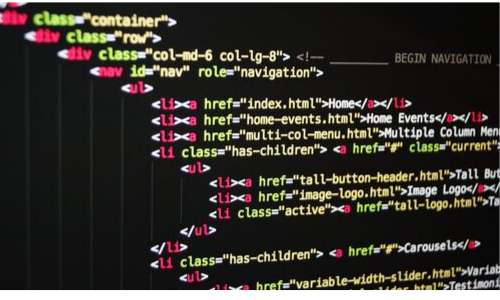In the fast-paced world of modern healthcare, efficiency is key, especially as medical professionals strive to optimize workflow and reduce administrative responsibilities. One powerful way to accomplish this is with the use of Practice Management (PM) automation.
The Power of PM Automation
PM automation involves software and digital tools to electronically perform repetitive administrative tasks, including scheduling, billing, and more. This technology-driven approach offers several advantages:
- Time saving. Streamlines billing processes like appointment scheduling, patient reminders, and more so providers have the time necessary to deliver quality healthcare to patients.
- Accurate. Improves accuracy by decreasing billing discrepancies caused by human error. This also helps to ensure compliance with regulatory requirements.
- Proficient. Enhances the patient experience by promoting better communication, greater convenience, and reduced wait times. Ultimately, this leads to higher levels of patient satisfaction and overall retention.
- Cost Effective. Results in significant cost savings by reducing expenses for manual labor and decreasing the expenses associated with human error.
Key Features of PM Automation Software
PM automation software offers a range of features to streamline clinic operations. Some features to consider:
- Appointment scheduling. To allow patients to schedule appointments online, view availability in real-time, and receive automated appointment reminders.
- Billing and invoicing. To automate the billing process, generate invoices, and track payments to streamline revenue cycle management.
- Electronic health records (EHR) integration. To seamlessly integrate with EHR systems to ensure accurate and up-to-date patient records.
- Patient communication. To allow patients to communicate with the clinic through email, text, or voice reminders for appointments, follow-ups, and other important notifications.
- Reporting and analytics. To provide insight into practice performance, financial metrics, and patient demographics through customizable reporting and analytics tools.
Implementing PM Automation in Your Practice
Implementing PM automation requires careful planning and consideration. Here are some steps to help you get started:
- Assess your clinic’s needs. Identify the inefficiencies in your current PM processes that could benefit from automation.
- Research and select suitable software. Explore different PM software solutions and choose one that aligns with your practice requirements, budget, and scalability.
- Train your staff. Provide comprehensive training to your staff so they are familiar with the new software and its features. Encourage ongoing education and support to maximize adoption and utilization.
- Customize workflows. Tailor the software to fit your clinic. Customize templates, appointment schedules, and communication settings to optimize both efficiency and patient engagement.
- Monitor performance and refine processes. Continuously monitor the performance of your PM solution and gather feedback from staff and patients. Use this information to identify areas for improvement and refine processes over time.
Conclusion
PM automation offers a transformative solution for healthcare providers looking to optimize their practice operations and deliver better patient care. By leveraging technology to automate administrative tasks, scheduling, billing, and communication, clinics can streamline workflows, improve accuracy, and enhance the overall patient experience.